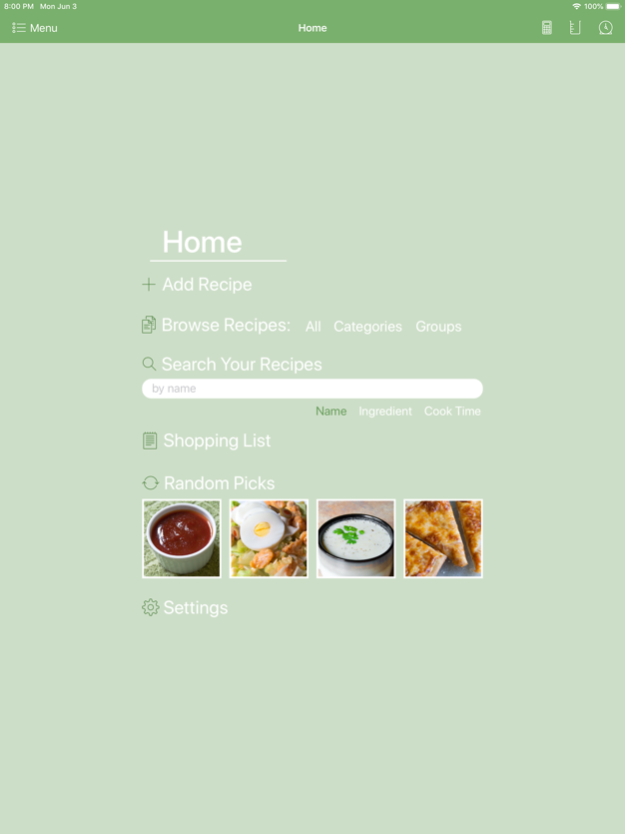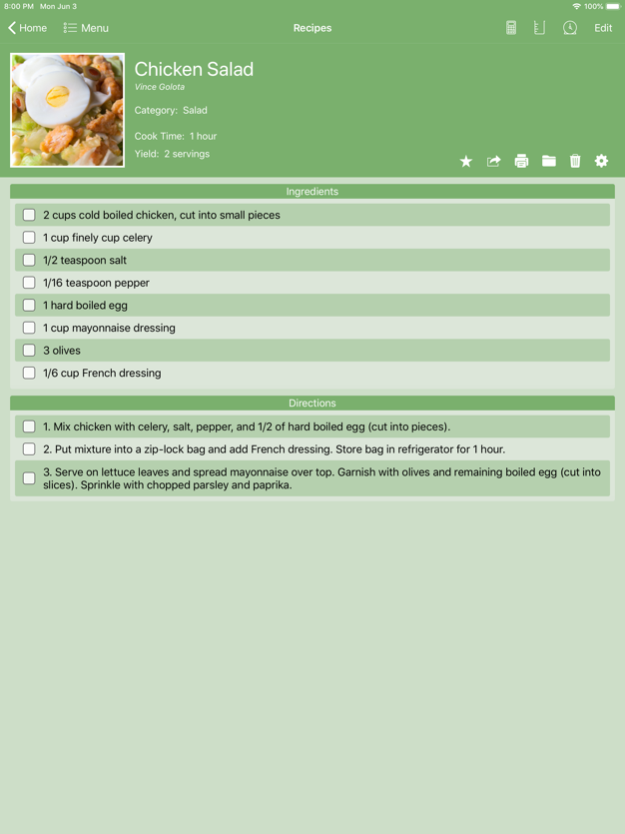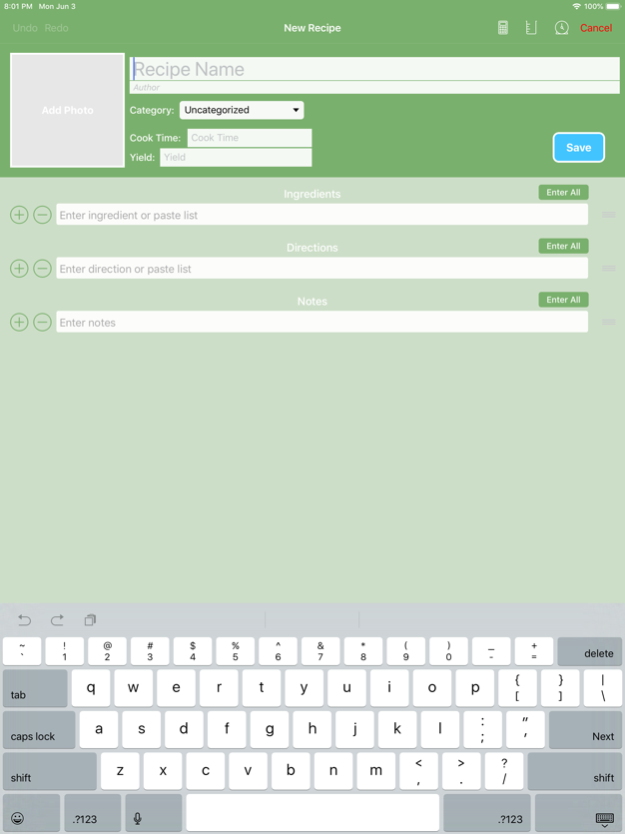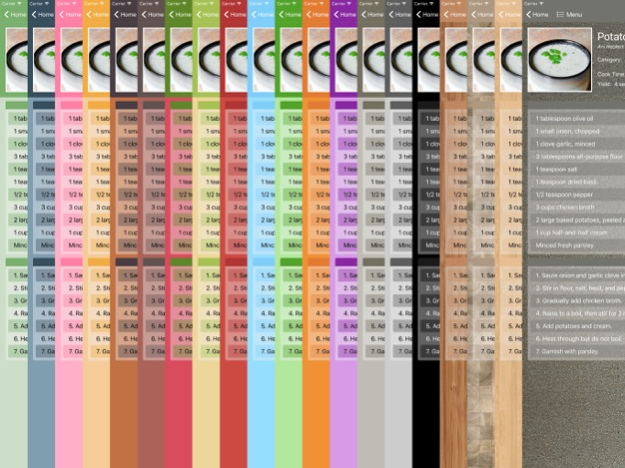Personal Cookbook II 2.5.2
Continue to app
Free Version
Publisher Description
Personal Cookbook is designed for offline storage/management of recipes on your iPad. Comes preloaded with 4 recipes to get you started. The rest is pretty much up to you. Keep your old, paper recipes in an updated format, or keep the recipes you encounter on the web all in one place. Designed for use in the kitchen, prop up your iPad and get cooking.
Features:
-Create/Store/Edit recipes
-Enter ingredients, directions, or notes all at once, or individually.
-Insert your own picture with iPad camera or your photo library.
-Sort by category, favorites, or custom groups
-Search recipes by name, ingredient, or cook time
-Backup/Restore/Append entire collection
Share:
- Print via AirPrint.
- Email contains an optional .pscr file that may be opened by others with Personal Cookbook, though not required to share recipes :)
- Apple Messages
- Built in shopping list
- 20 different app themes
This version of Personal Cookbook includes advertising.
Please check out the premium version to remove ads, along with extras such as: timers, a units converter, and calculator.
May 25, 2023
Version 2.5.2
Fixed chopped off text in Units Converter
What's new in 2.5
+ Keyboard shortcuts (iOS 15+)
+ Open backups and recipe files from settings
About Personal Cookbook II
Personal Cookbook II is a free app for iOS published in the Health & Nutrition list of apps, part of Home & Hobby.
The company that develops Personal Cookbook II is Andrew Warren. The latest version released by its developer is 2.5.2.
To install Personal Cookbook II on your iOS device, just click the green Continue To App button above to start the installation process. The app is listed on our website since 2023-05-25 and was downloaded 1 times. We have already checked if the download link is safe, however for your own protection we recommend that you scan the downloaded app with your antivirus. Your antivirus may detect the Personal Cookbook II as malware if the download link is broken.
How to install Personal Cookbook II on your iOS device:
- Click on the Continue To App button on our website. This will redirect you to the App Store.
- Once the Personal Cookbook II is shown in the iTunes listing of your iOS device, you can start its download and installation. Tap on the GET button to the right of the app to start downloading it.
- If you are not logged-in the iOS appstore app, you'll be prompted for your your Apple ID and/or password.
- After Personal Cookbook II is downloaded, you'll see an INSTALL button to the right. Tap on it to start the actual installation of the iOS app.
- Once installation is finished you can tap on the OPEN button to start it. Its icon will also be added to your device home screen.